Tips to Increase the Lifespan of Your Old Laptop or PC
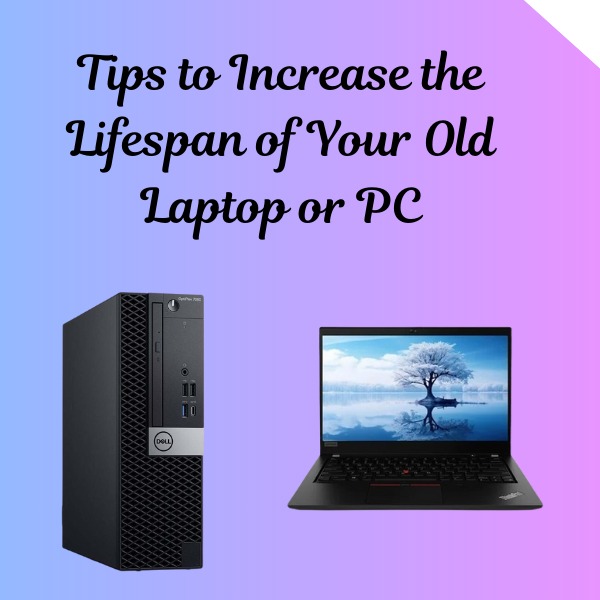
In today’s fast-paced digital world, laptops and PCs have become an essential part of both work and personal life. However, constant upgrades and heavy usage often make people feel that they need to replace their devices every few years. The good news is that with the right care and maintenance, you can extend the lifespan of your old laptop or desktop and continue using it efficiently for a longer time. Here are some practical tips to help you get the most out of your existing system.
1. Keep Your System Clean
Dust and dirt can clog vents and fans, causing overheating. Regularly cleaning your laptop’s keyboard, screen, and cooling vents helps maintain smooth airflow and prevents damage to internal components. For desktops, open the cabinet and clean fans and heat sinks every few months.
2. Optimize Software Performance
Unnecessary programs and startup applications slow down your system. Uninstall software you no longer use and disable unwanted startup items. Running periodic disk cleanup and defragmentation (for HDDs) keeps your PC running faster.
Simple upgrades like adding more RAM or switching to an SSD can significantly boost performance. These cost-effective improvements can make your old system feel like new without investing in a completely new machine.
4. Manage Battery Health (For Laptops)
Avoid keeping your laptop plugged in all the time. Let the battery discharge partially before recharging to maintain battery health. Replacing an old battery with a new one can also extend your laptop’s usability.
5. Use Cooling Pads and Proper Ventilation
Laptops often heat up during prolonged usage. Using a cooling pad and ensuring your system is placed on a flat surface helps prevent overheating and extends hardware life.
6. Regular Software Updates and Security Checks
Keeping your operating system, drivers, and antivirus software updated protects your device from vulnerabilities and ensures smoother performance.
At Sushwa Technologies, we understand the value of maximizing your investment in laptops and PCs. That’s why we not only provide quality used and refurbished systems in Hyderabad but also offer affordable accessories, replacement parts, and professional upgrade services. Whether it’s upgrading RAM, installing an SSD, or replacing batteries, Sushwa Technologies ensures your old device gets a new life at a budget-friendly cost.
Conclusion
With proper care, regular cleaning, timely upgrades, and smart usage, your old laptop or desktop can serve you efficiently for many more years. Instead of rushing to buy a new system, follow these tips to extend its lifespan. And if you need expert help, Sushwa Technologies is here to provide the right solutions to keep your system running smoothly.
